January is named after Janus, the Roman god of beginnings, endings, and time. Now is a good time to share some simple techniques to help those who struggle with the executive function skill we call "time management." Do you or does someone you know:
- Have difficulty estimating the time an assignment or project will take, causing missed deadlines?
- Take on too many tasks at once, get overwhelmed, and complete none?
- Lose track of time enjoying a preferred activity (playing video games, surfing online, etc.) and fail to complete necessary work?
These behaviors can stem from weaknesses in attention, focus, and even working memory. You may live intensely in the present, losing an internal sense of the passage of time. It becomes difficult to estimate, plan, and complete tasks and projects with deadlines. An effective strategy is to create external prompts to mark the passage of time beyond relying solely on traditional watches and clocks. Here are three techniques that can help:
Chart How Long Tasks Take to Complete: It’s essential to know how long tasks take. Often, we over- or underestimate time and miss deadlines. To get a better grasp on this, I suggest a task journal that allows you to track how long it takes you to complete routine tasks for work or school. Create columns for the task name, estimated time, and the start and end times. Then, when you see how long tasks take, you’ll be able to set more realistic goals and meet those deadlines. Break longer-term projects into manageable chunks and follow the same process.
Mark Time Visually: Clocks and watches may not provide you with enough input to help you end or begin activities. You may look at your watch and say, “I’ll start my work in 15 minutes,” only to look up an hour later. Obviously, setting an alarm is a good idea. I suggest using a digital product with audio and visual input such as Time Timer. I have the iPad app and use it in my coaching sessions. For some clients, I use it to ensure that we move through all of the agenda items planned for the session. For others, I set it for the duration of time that clients can do focused work. We then set it for a 5- or 10-minute movement or refreshment break. Once the break alarm sounds, we return to work for another chunk of time. This interface provides you with a visual aid to help you manage time and reinforce your sense of the passage of time.
Use Technology: Take advantage of the technology you already have or can purchase. Cell phones, computers, and tablets come with clocks, alarms, timers, and stopwatches built in. A free Google account will provide you with a calendar, a task list, and reminders. Other products to try are Finish, 2Do, Todoist, and TeuxDeux. Create tasks with alarm, text, or email reminders, and you have a complete arsenal to take on any time-sensitive task or activity. Think through your habits to determine what type of reminder you are most likely to respond to. Because setting up tasks and reminders requires multiple steps, you may want to create a reminder checklist on a Post-It and keep it on your computer or by your desk.
Using these external prompts to manage your time will reduce stress, minimize work and family conflict, and increase productivity. An executive function skills coach can help you employ these and other techniques to address time management and organization challenges.
For a Free Consultation, Use Our Contact Form